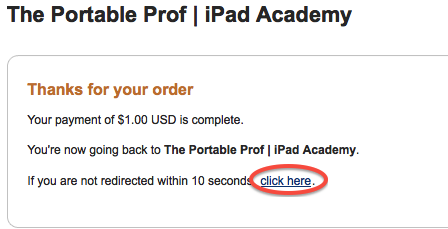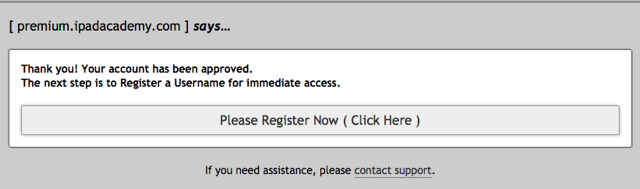This topic contains 5 replies, has 4 voices. Last updated by Jason k 4 years, 5 months ago.
| Topic Author | Topic |
|---|---|
| Posted: Wednesday Mar 28th, 2012 at 4:54 pm #9374 | |
|
Have scoured the forums and KB but can’t find the answer to this problem:
If customer waits for automatic redirect he/she is correctly taken to:
However, if he/she gets impatient and selects “click here” the link sends them to the homepage of my site rather than the “please register now” page. Here’s the PayPal redirect, copied and pasted from S2 into PayPal as directed: Checked with PayPal and they tell me ” when using the Return URL you cannot add a query string (adding a ? then the additional NVPs afterwards. In this example it’s everything listed after https://premium.ipadacademy.com/. This issue should be occurring for all payments however if your website provides a Return URL, this will override the URL within your PayPal account.” (I understand the return URL is overridden by S2 as needed for each transaction, so what they are telling me seems correct. If customer waits, S2 sends them to the correct page to register a username.) Most folks wait, but for the few who don’t, they miss registering a username. I correct via email but want to fix the link. Can you shed light on this? Many thanks! p.s. I’ve also seen a few “Page Expired. Duplicate Return-Data” entries in my log, but not sure if that’s related. Jason tells us in one helpful post that the customer is probably hitting the back button in the browser instead of waiting. |
|








 Pre-Sale FAQs
Pre-Sale FAQs Video Tutorials
Video Tutorials Community Forum
Community Forum Knowledge Base
Knowledge Base News/Updates
News/Updates s2 Codex / Docs
s2 Codex / Docs GPL v2 License
GPL v2 License Contact A Human
Contact A Human About Us
About Us Our Customers
Our Customers Support Policy
Support Policy Privacy Policy
Privacy Policy