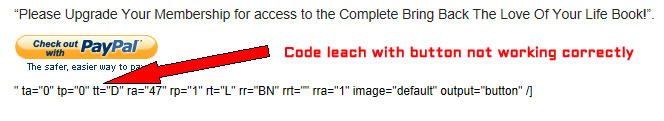This topic contains 2 replies, has 2 voices. Last updated by Eduan 3 years, 7 months ago.
| Topic Author | Topic |
|---|---|
| Posted: Monday May 27th, 2013 at 1:15 am #50699 | |
|
Hi Guys, First of all love the product. I have an issue with PayPal button codes and integrating the pipe feature for the iDev Aff Program.
Let me explain in details what I’m doing and have tried. I have followed Jason original video on using custom capabilities pipes in paypal buttons as seen here http://www.youtube.com/watch?v=dXMnJO63ThE But no matter what I do the result on page looks like this I currently am using payment notifications and specified post/page sale notifications under the API scripting section I also have the PHP execution plugin installed. Following Jasons video I went and got the following code from inside my IDev set up Setup and Tools > Developer tools- API Scripts > Generate a Commission Where website name is the actual site name as generated by idev Moving onto Jason’s video example I took the above code and added it into the “payment notifications” and “specified post/page sale notifications” settings under API Scripting in my S2Members setup on the WordPress blog. Changes were made as such Then I created PayPal buttons using the both the PayPal Pro Forms option and the PayPal Buttons option to get what I needed. For example sake I’ll focus on the PayPal Buttons The code I get back is like this Where website.com is the actual site name where the button is created I then change the code to reflect the addition of the piped in %%cv1%% tag as such But as explained above when I view the button on site it always looks like the following no matter what I do.
I have also tried changing the “payment notifications” and “specified post/page sale notifications” as such and button code to And I still get the same result… So what is the solution to this issue? |
|








 Pre-Sale FAQs
Pre-Sale FAQs Video Tutorials
Video Tutorials Community Forum
Community Forum Knowledge Base
Knowledge Base News/Updates
News/Updates s2 Codex / Docs
s2 Codex / Docs GPL v2 License
GPL v2 License Contact A Human
Contact A Human About Us
About Us Our Customers
Our Customers Support Policy
Support Policy Privacy Policy
Privacy Policy