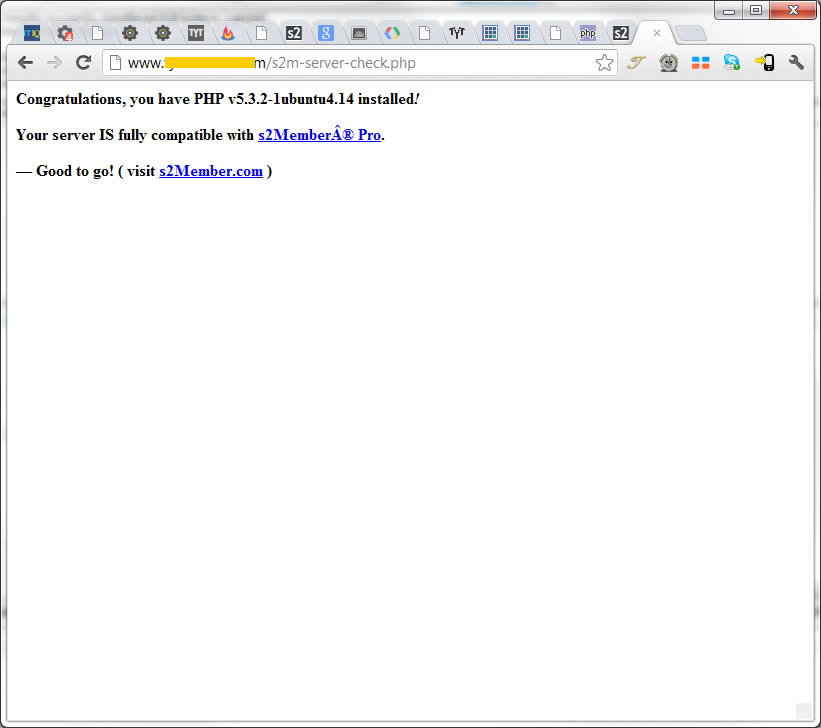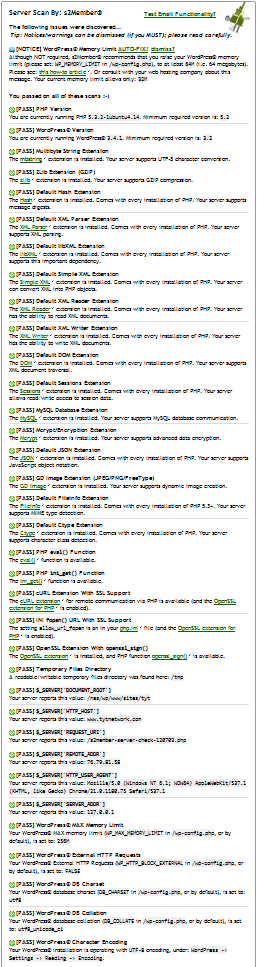Investigation completed.
I’m finding that your log files contain several references to these two Payflow errors.
Error #36. Transaction failed: Fail to obtain approval for the online transaction.
Error #1. User authentication failed: Recurring Billing
These two errors, while appearing somewhat different, both indicate the same thing. It appears from our inspection of your log files that record communication between s2Member and the PayPal Payflow API, that your PayPal account is currently not setup to allow for recurring transactions.
Here are possible solutions:
1. Try removing all of your Payflow configuration options from the s2Member Dashboard panel, in hopes that your current PayPal Pro account will work without it. Not all PayPal accounts are designed to work with the Payflow API.
If you are absolutely sure that you’ve already setup Recurring Billing service with PayPal, this might be the problem. So, you can try disabling Payflow integration by removing the s2Member configuration options for Payflow. This places s2Member back into a normal PayPal Payments Pro integration, which still allows for the processing of recurring transactions, but under a different API (i.e. the PayPal Pro API, instead of the Payflow API).
However, please note that you will still need to have a PayPal Pro account setup which supports the PayPal Recurring Billing service, regardless of which API s2Member is working with, Recurring Billing service must be enabled.
2. Contact PayPal to ensure that your current Payflow API supports Recurring Billing service.
Please let us know if problems persist.
Cristián Lávaque 4 years, 4 months ago.








 Pre-Sale FAQs
Pre-Sale FAQs Video Tutorials
Video Tutorials Community Forum
Community Forum Knowledge Base
Knowledge Base News/Updates
News/Updates s2 Codex / Docs
s2 Codex / Docs GPL v2 License
GPL v2 License Contact A Human
Contact A Human About Us
About Us Our Customers
Our Customers Support Policy
Support Policy Privacy Policy
Privacy Policy