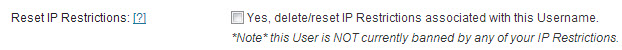This topic contains 5 replies, has 2 voices. Last updated by Cristián Lávaque 3 years, 5 months ago.
| Topic Author | Topic |
|---|---|
| Posted: Monday Jul 15th, 2013 at 2:40 pm #53473 | |
|
Hey Guys, Thanks as always for a great plugin and awesome support. Much appreciated! My users are routinely exceeding their max IPs, which is fine. I just check mark the box that says “Yes, delete/reset IP Restrictions associated with this Username” and they have access again. However today one of my users was seeing the 503 Error message, but was not at or above the max # of ips, which I found odd. Any idea why he may be seeing the same 503 Error message, despite s2member saying he is not at or above the max # of allowable IPs? Right now I was able to give him access by changing the settings to “infinite number of IPs” but obviously this is not ideal and hopefully just a short term solution. Thank you for any and all insight! Take care, Ryan |
|








 Pre-Sale FAQs
Pre-Sale FAQs Video Tutorials
Video Tutorials Community Forum
Community Forum Knowledge Base
Knowledge Base News/Updates
News/Updates s2 Codex / Docs
s2 Codex / Docs GPL v2 License
GPL v2 License Contact A Human
Contact A Human About Us
About Us Our Customers
Our Customers Support Policy
Support Policy Privacy Policy
Privacy Policy