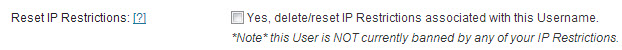About: Ryan Collins
Sorry, I've not written a description yet. I'll get to it soon!
Topics I'm Subscribed To
Viewing 8 topics - 1 through 8 (of 8 total)
Viewing 8 topics - 1 through 8 (of 8 total)
Topics I've Started
Viewing 8 topics - 1 through 8 (of 8 total)
Viewing 8 topics - 1 through 8 (of 8 total)
My Latest Replies (From Various Topics)
Viewing 15 replies - 1 through 15 (of 15 total)
Viewing 15 replies - 1 through 15 (of 15 total)








 Pre-Sale FAQs
Pre-Sale FAQs Video Tutorials
Video Tutorials Community Forum
Community Forum Knowledge Base
Knowledge Base News/Updates
News/Updates s2 Codex / Docs
s2 Codex / Docs GPL v2 License
GPL v2 License Contact A Human
Contact A Human About Us
About Us Our Customers
Our Customers Support Policy
Support Policy Privacy Policy
Privacy Policy