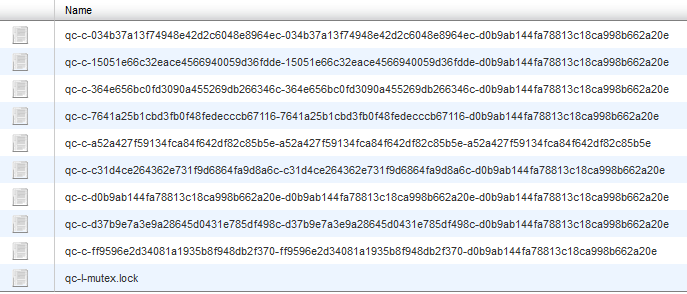This topic contains 8 replies, has 3 voices. Last updated by Don Albright 4 years, 3 months ago.
| Topic Author | Topic |
|---|---|
| Posted: Friday Sep 7th, 2012 at 12:29 am #24459 | |
|
Since installing Quick Cache I’ve been having problems with 403-Forbidden warnings with some of my sites. I contacted my host and they had to clear out the WP-Content–>>Cache folder. I had the problem again this evening after checking the plugin configuration and using all the recommended settings. After the 1st instance today I place caching on Automatic. Tonight when the problem reoccurred I went into the server folder and cleared it and the site came back. Is this something with the plugin or another issue? It’s a WordPress site and as I mentioned I didn’t have this problem previously. Thanks for any assistance, Don |
|








 Pre-Sale FAQs
Pre-Sale FAQs Video Tutorials
Video Tutorials Community Forum
Community Forum Knowledge Base
Knowledge Base News/Updates
News/Updates s2 Codex / Docs
s2 Codex / Docs GPL v2 License
GPL v2 License Contact A Human
Contact A Human About Us
About Us Our Customers
Our Customers Support Policy
Support Policy Privacy Policy
Privacy Policy