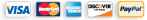Hi Frank,
i’ll will try to explain what i mean.
With the s2member pro form you can simple made an in page order form. The visitor wouldn’t leave your page.
[s2Member-Pro-PayPal-Form... ]
s2Member-Pro-PayPal-Form level="1" ccaps="" desc="$24.95 USD / Quarterly ( recurring charge, for ongoing access )" ps="paypal" lc="" cc="USD" dg="0" ns="1" custom="localhost" ta="0" tp="0" tt="D" ra="24.95" rp="3" rt="M" rr="1" rrt="" rra="2" accept="paypal,visa,mastercard,amex,discover,maestro,solo" accept_via_paypal="paypal" coupon="" accept_coupons="0" default_country_code="" captcha="0" /
Let say you have a page with pricing tables (the membership options page).
Page name -> yoururl.tld/myoffers/
on that page there is a pricing table with three membership options and a short info what they get.
option table ->
| offer/length |
monthly |
quarterly |
yearly |
| free item |
5 |
20 |
70 |
| great article |
include |
included |
included |
| ans so on |
|
|
|
| price info |
$14.95
(order buttom)
with link to monthly page |
$39.95
(oder buttom)
with link to quarterly page |
$69
(order buttom)
with link to yearly page |
Page name -> yoururl.tld/myoffers/monthly
on that page just paste the s2 pro form snippet for monthly membership and ready.
[s2Member-Pro-PayPal-Form... ]
s2Member-Pro-PayPal-Form level="1" ccaps="" desc="$24.95 USD / Quarterly ( recurring charge, for ongoing access )" ps="paypal" lc="" cc="USD" dg="0" ns="1" custom="localhost" ta="0" tp="0" tt="D" ra="24.95" rp="3" rt="M" rr="1" rrt="" rra="2" accept="paypal,visa,mastercard,amex,discover,maestro,solo" accept_via_paypal="paypal" coupon="" accept_coupons="0" default_country_code="" captcha="0" /
Page name -> yoururl.tld/myoffers/quarterly
on that page just paste the s2 pro form snippet for quarterly membership and ready.
[s2Member-Pro-PayPal-Form... ]
s2Member-Pro-PayPal-Form level="1" ccaps="" desc="$24.95 USD / Quarterly ( recurring charge, for ongoing access )" ps="paypal" lc="" cc="USD" dg="0" ns="1" custom="localhost" ta="0" tp="0" tt="D" ra="24.95" rp="3" rt="M" rr="1" rrt="" rra="2" accept="paypal,visa,mastercard,amex,discover,maestro,solo" accept_via_paypal="paypal" coupon="" accept_coupons="0" default_country_code="" captcha="0" /
Page name -> yoururl.tld/myoffers/yearly
on that page just paste the s2 pro form snippet for yearly membership and ready.
[s2Member-Pro-PayPal-Form... ]
s2Member-Pro-PayPal-Form level="1" ccaps="" desc="$24.95 USD / Quarterly ( recurring charge, for ongoing access )" ps="paypal" lc="" cc="USD" dg="0" ns="1" custom="localhost" ta="0" tp="0" tt="D" ra="24.95" rp="3" rt="M" rr="1" rrt="" rra="2" accept="paypal,visa,mastercard,amex,discover,maestro,solo" accept_via_paypal="paypal" coupon="" accept_coupons="0" default_country_code="" captcha="0" /
If you have more options you can expand this of course.
i hope it has become a bit clearer.
Matthew Bailey 3 years, 9 months ago.








 Pre-Sale FAQs
Pre-Sale FAQs Video Tutorials
Video Tutorials Community Forum
Community Forum Knowledge Base
Knowledge Base News/Updates
News/Updates s2 Codex / Docs
s2 Codex / Docs GPL v2 License
GPL v2 License Contact A Human
Contact A Human About Us
About Us Our Customers
Our Customers Support Policy
Support Policy Privacy Policy
Privacy Policy