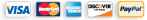Home › Forums › Christian (S.)
About: Christian (S.)
The more complex the systems,
the more vulnerable they are.
Topics I'm Subscribed To
Topics I've Started
| Topic | Count | Last Reply |
|---|---|---|
|
access to the customer forum
By: |
voices: 1 replies: 0 |
|
|
Custom Country Codes Registration/Profile
By: |
voices: 8 replies: 12 |
|
|
listing of the current extensions / features
By: |
voices: 2 replies: 1 |
My Latest Replies (From Various Topics)
| Author | Replies | ||||||||||||||||||||||||||||||||||||||||||||||||||||||||||||||||||||||||||||||||||||
|---|---|---|---|---|---|---|---|---|---|---|---|---|---|---|---|---|---|---|---|---|---|---|---|---|---|---|---|---|---|---|---|---|---|---|---|---|---|---|---|---|---|---|---|---|---|---|---|---|---|---|---|---|---|---|---|---|---|---|---|---|---|---|---|---|---|---|---|---|---|---|---|---|---|---|---|---|---|---|---|---|---|---|---|---|---|
| Author | Replies | ||||||||||||||||||||||||||||||||||||||||||||||||||||||||||||||||||||||||||||||||||||
| Posted: Thursday Nov 15th, 2012 at 7:11 am #31669 | |||||||||||||||||||||||||||||||||||||||||||||||||||||||||||||||||||||||||||||||||||||
|
|
|||||||||||||||||||||||||||||||||||||||||||||||||||||||||||||||||||||||||||||||||||||
|
Hi Frank, correct me if I’m wrong. PCI is only for Credit Card processing. This works on all PayPal accounts as listed below. On the PayPal page compare-business-products are these informations. Snippet from the PayPal page -> taken on 15.nov.2012 PayPal Payments Solutions Comparison Chart Sales: 1-800-514-4923 Choose the solution that fits your business. (You can always change your solution after sign-up.)
Accept * You can apply for the PayPal Debit Card MasterCard Business Card after your PayPal account has been in good standing for 60 days. ** Configurable *** Requires use of the hosted templates in PayPal Payments Pro Snippet from the PayPal page -> end You can also try to adjust your s2member-pro-form accept command. [s2Member-Pro-PayPal-Form ... accept="paypal,visa,mastercard,amex,discover,maestro,solo" ...]change into only paypal [s2Member-Pro-PayPal-Form ... accept="paypal" ...]Then you will accept only paypal payment and no creditcards. maybe it was helpful :-) |
|||||||||||||||||||||||||||||||||||||||||||||||||||||||||||||||||||||||||||||||||||||
| Posted: Wednesday Nov 14th, 2012 at 5:27 pm #31619 | |||||||||||||||||||||||||||||||||||||||||||||||||||||||||||||||||||||||||||||||||||||
|
|
|||||||||||||||||||||||||||||||||||||||||||||||||||||||||||||||||||||||||||||||||||||
|
Hi Frank, i’ll will try to explain what i mean. With the s2member pro form you can simple made an in page order form. The visitor wouldn’t leave your page. [s2Member-Pro-PayPal-Form... ]Let say you have a page with pricing tables (the membership options page). Page name -> yoururl.tld/myoffers/ on that page there is a pricing table with three membership options and a short info what they get. option table ->
Page name -> yoururl.tld/myoffers/monthly on that page just paste the s2 pro form snippet for monthly membership and ready. [s2Member-Pro-PayPal-Form... ]Page name -> yoururl.tld/myoffers/quarterly on that page just paste the s2 pro form snippet for quarterly membership and ready. [s2Member-Pro-PayPal-Form... ]Page name -> yoururl.tld/myoffers/yearly on that page just paste the s2 pro form snippet for yearly membership and ready. [s2Member-Pro-PayPal-Form... ]If you have more options you can expand this of course. i hope it has become a bit clearer. |
|||||||||||||||||||||||||||||||||||||||||||||||||||||||||||||||||||||||||||||||||||||
| Posted: Tuesday Nov 6th, 2012 at 3:17 pm #30792 | |||||||||||||||||||||||||||||||||||||||||||||||||||||||||||||||||||||||||||||||||||||
|
|
|||||||||||||||||||||||||||||||||||||||||||||||||||||||||||||||||||||||||||||||||||||
|
Here is another similar post |
|||||||||||||||||||||||||||||||||||||||||||||||||||||||||||||||||||||||||||||||||||||
| Posted: Tuesday Nov 6th, 2012 at 3:16 pm #30791 | |||||||||||||||||||||||||||||||||||||||||||||||||||||||||||||||||||||||||||||||||||||
|
|
|||||||||||||||||||||||||||||||||||||||||||||||||||||||||||||||||||||||||||||||||||||
|
Hi James, Before upload the “s2member-pro.zip” file you need to install the s2member framework which is free. Step by step instructions. FIRSTIn your WordPress dashboard go to Plugins -> install new -> search for s2member -> install & activate SECONDupload you “s2member-pro” folder THIRDafter that you should see the s2member framework on the left – if it was installed correctly this should help |
|||||||||||||||||||||||||||||||||||||||||||||||||||||||||||||||||||||||||||||||||||||
| Posted: Saturday Nov 3rd, 2012 at 11:25 am #30556 | |||||||||||||||||||||||||||||||||||||||||||||||||||||||||||||||||||||||||||||||||||||
|
|
|||||||||||||||||||||||||||||||||||||||||||||||||||||||||||||||||||||||||||||||||||||
|
Hi, have you tried to search on wordpress.org? Some plugins: The guide…
Complete original howto can found here
2) Prepare wp-config for your main blog and setup it 3) Install root Cookie plugin on both blogs. 4) For both blogs install and activate WP Orphanage Extended plugin 5) For secondary WP blog define users&usermeta tables in the wp-config.php 6) One step closer to the end… maybe it helps :) |
|||||||||||||||||||||||||||||||||||||||||||||||||||||||||||||||||||||||||||||||||||||
| Posted: Saturday Nov 3rd, 2012 at 12:50 am #30528 | |||||||||||||||||||||||||||||||||||||||||||||||||||||||||||||||||||||||||||||||||||||
|
|
|||||||||||||||||||||||||||||||||||||||||||||||||||||||||||||||||||||||||||||||||||||
|
Hi Melissa, try to increase your PHP memory size of your hosting account to 64M or more. Can’t edit the php.ini you can add a line into the wordpress config file “wp-config.php” simple add one the folling line to … …increase PHP Memory to 64MB …increase PHP Memory to 96MB Hope this will help :) |
|||||||||||||||||||||||||||||||||||||||||||||||||||||||||||||||||||||||||||||||||||||
| Posted: Tuesday Oct 30th, 2012 at 10:03 am #30139 | |||||||||||||||||||||||||||||||||||||||||||||||||||||||||||||||||||||||||||||||||||||
|
|
|||||||||||||||||||||||||||||||||||||||||||||||||||||||||||||||||||||||||||||||||||||
|
Hi John, in the video you show i miss something. S2Member Framework wasn’t installed. Before upload the “s2member pro” folder you need to install the s2member framework which is free. Step by step instructions. FirstIn your WordPress dashboard go to Plugins -> install new -> search for s2member -> install & activate Secondupload you “s2member-pro” folder Thirdafter that you should see the s2member framework on the left – if it was installed correctly this should help
|
|||||||||||||||||||||||||||||||||||||||||||||||||||||||||||||||||||||||||||||||||||||
| Posted: Monday Oct 29th, 2012 at 1:33 pm #30037 | |||||||||||||||||||||||||||||||||||||||||||||||||||||||||||||||||||||||||||||||||||||
|
|
|||||||||||||||||||||||||||||||||||||||||||||||||||||||||||||||||||||||||||||||||||||
| Posted: Monday Oct 29th, 2012 at 12:10 pm #30025 | |||||||||||||||||||||||||||||||||||||||||||||||||||||||||||||||||||||||||||||||||||||
|
|
|||||||||||||||||||||||||||||||||||||||||||||||||||||||||||||||||||||||||||||||||||||
|
Hi, hm this is interesting. have a look at this. http://imageshack.us/photo/my-images/825/29102012170354.png/ this will help :) |
|||||||||||||||||||||||||||||||||||||||||||||||||||||||||||||||||||||||||||||||||||||
| Posted: Monday Oct 29th, 2012 at 11:56 am #30024 | |||||||||||||||||||||||||||||||||||||||||||||||||||||||||||||||||||||||||||||||||||||
|
|
|||||||||||||||||||||||||||||||||||||||||||||||||||||||||||||||||||||||||||||||||||||
|
Hi Craig, why not choose a simple way. You simple add three new pages. decisivebetting.com/membership/Monthly decisivebetting.com/membership/Quarterly decisivebetting.com/membership/Yearly On this pages use the s2 generated paypal forms Then insert into your pricing table buttons the following urls. http://decisivebetting.com/membership/Monthly http://decisivebetting.com/membership/Quarterly http://decisivebetting.com/membership/Yearly This could be the easy way. |
|||||||||||||||||||||||||||||||||||||||||||||||||||||||||||||||||||||||||||||||||||||
| Posted: Monday Oct 29th, 2012 at 11:39 am #30022 | |||||||||||||||||||||||||||||||||||||||||||||||||||||||||||||||||||||||||||||||||||||
|
|
|||||||||||||||||||||||||||||||||||||||||||||||||||||||||||||||||||||||||||||||||||||
|
Hi Heather, on the website you submit the pricing is a simple picture. There are tons of “Pricing Table Plugins” you can use. Hope this will help. |
|||||||||||||||||||||||||||||||||||||||||||||||||||||||||||||||||||||||||||||||||||||
| Posted: Sunday Oct 28th, 2012 at 7:26 pm #29985 | |||||||||||||||||||||||||||||||||||||||||||||||||||||||||||||||||||||||||||||||||||||
|
|
|||||||||||||||||||||||||||||||||||||||||||||||||||||||||||||||||||||||||||||||||||||
|
Hi jakob, you can try this plugin WordPress User Role Editor here Description
this should help
|
|||||||||||||||||||||||||||||||||||||||||||||||||||||||||||||||||||||||||||||||||||||
| Posted: Monday Oct 22nd, 2012 at 12:55 pm #29278 | |||||||||||||||||||||||||||||||||||||||||||||||||||||||||||||||||||||||||||||||||||||
|
|
|||||||||||||||||||||||||||||||||||||||||||||||||||||||||||||||||||||||||||||||||||||
|
Hi Mike, as i could see the css needs to be fixed. take a look at the screenshot i made your code need to be inside the div command. that was quick and dirty google chrome html editing :-) hope that will help you |
|||||||||||||||||||||||||||||||||||||||||||||||||||||||||||||||||||||||||||||||||||||
| Posted: Sunday Oct 21st, 2012 at 8:06 pm #29223 | |||||||||||||||||||||||||||||||||||||||||||||||||||||||||||||||||||||||||||||||||||||
|
|
|||||||||||||||||||||||||||||||||||||||||||||||||||||||||||||||||||||||||||||||||||||
|
Hi, you can do that with ccaps. Then you will only need one level All (paid) members get level 1 access“level 0” – free — no ccap needed “level 1” – (only post level1 and level0) — ccap = lvlone “level 2” – (only post level2 and level0) — ccap = lvltwo “level 3” – (only post level3) — ccap = lvlthree Of course you can rename all that ccaps. hope that will help you |
|||||||||||||||||||||||||||||||||||||||||||||||||||||||||||||||||||||||||||||||||||||
| Posted: Friday Oct 19th, 2012 at 6:07 pm #29078 | |||||||||||||||||||||||||||||||||||||||||||||||||||||||||||||||||||||||||||||||||||||
|
|
|||||||||||||||||||||||||||||||||||||||||||||||||||||||||||||||||||||||||||||||||||||
|
Hi again, you can just put this snippet in your theme where you wish to display that “Log in | Log Out” function. If you want it in your header next to the menu (perhaps) Just have a look in your theme folder for the file “header.php” -> edit this file by inserting this peace of code In the default theme (twenty eleven) for example you can paste it between 134-135 hope it helps |
|||||||||||||||||||||||||||||||||||||||||||||||||||||||||||||||||||||||||||||||||||||
| Posted: Friday Oct 19th, 2012 at 11:28 am #29034 | |||||||||||||||||||||||||||||||||||||||||||||||||||||||||||||||||||||||||||||||||||||
|
|
|||||||||||||||||||||||||||||||||||||||||||||||||||||||||||||||||||||||||||||||||||||
|
ooops, i think i found something you may looking for on the codex wordpress site Description Usage Parameters Example really simple |
|||||||||||||||||||||||||||||||||||||||||||||||||||||||||||||||||||||||||||||||||||||
| Posted: Friday Oct 19th, 2012 at 10:16 am #29018 | |||||||||||||||||||||||||||||||||||||||||||||||||||||||||||||||||||||||||||||||||||||
|
|
|||||||||||||||||||||||||||||||||||||||||||||||||||||||||||||||||||||||||||||||||||||
|
me again, :) on wordpress codex site is a complete guide. here Register Menus Firstly, in your theme’s functions.php, you need to write a function to register the names of your menus. (This is how they will appear in the Appearance -> Menus admin screen.) As an example, this menu would appear in the “Theme Locations” box as “Header Menu”. And this would make two menu options appear, header menu and extra menu Display Menus on Theme additional information have a look at: http://codex.wordpress.org/Navigation_Menus try it it’s not so hard :) |
|||||||||||||||||||||||||||||||||||||||||||||||||||||||||||||||||||||||||||||||||||||
| Posted: Friday Oct 19th, 2012 at 10:07 am #29013 | |||||||||||||||||||||||||||||||||||||||||||||||||||||||||||||||||||||||||||||||||||||
|
|
|||||||||||||||||||||||||||||||||||||||||||||||||||||||||||||||||||||||||||||||||||||
|
Hi Mike, maybe you can set up two menus. One for visitors and the other one for members. You can put that code in your theme header.php file where the old menu is. hope it helps |
|||||||||||||||||||||||||||||||||||||||||||||||||||||||||||||||||||||||||||||||||||||
| Posted: Thursday Sep 13th, 2012 at 6:11 am #25151 | |||||||||||||||||||||||||||||||||||||||||||||||||||||||||||||||||||||||||||||||||||||
|
|
|||||||||||||||||||||||||||||||||||||||||||||||||||||||||||||||||||||||||||||||||||||
|
Hi Stephanie, take a look at this post. You can just use the code snippets i post in it. Feel free to modify. Hope this will help you. |
|||||||||||||||||||||||||||||||||||||||||||||||||||||||||||||||||||||||||||||||||||||
| Posted: Monday Sep 10th, 2012 at 6:00 am #24717 | |||||||||||||||||||||||||||||||||||||||||||||||||||||||||||||||||||||||||||||||||||||
|
|
|||||||||||||||||||||||||||||||||||||||||||||||||||||||||||||||||||||||||||||||||||||
|
feel free to do it :) |
|||||||||||||||||||||||||||||||||||||||||||||||||||||||||||||||||||||||||||||||||||||
| Posted: Sunday Sep 9th, 2012 at 8:37 am #24687 | |||||||||||||||||||||||||||||||||||||||||||||||||||||||||||||||||||||||||||||||||||||
|
|
|||||||||||||||||||||||||||||||||||||||||||||||||||||||||||||||||||||||||||||||||||||
|
Hi, you can do all of that with different registration forms and the “ccap” command in it.
If you would name your ccaps like this: Subscriber Single V1 -> singlev1 This is how you get control of the protected content. If you would name your ccaps like this: Subscriber Multi V1 -> multiv1 This is how you get control of the protected content. hope it helps. |
|||||||||||||||||||||||||||||||||||||||||||||||||||||||||||||||||||||||||||||||||||||
| Posted: Sunday Sep 9th, 2012 at 8:10 am #24686 | |||||||||||||||||||||||||||||||||||||||||||||||||||||||||||||||||||||||||||||||||||||
|
|
|||||||||||||||||||||||||||||||||||||||||||||||||||||||||||||||||||||||||||||||||||||
|
hi, have you tried the simple html center command ? |
|||||||||||||||||||||||||||||||||||||||||||||||||||||||||||||||||||||||||||||||||||||
| Posted: Thursday Sep 6th, 2012 at 1:13 pm #24351 | |||||||||||||||||||||||||||||||||||||||||||||||||||||||||||||||||||||||||||||||||||||
|
|
|||||||||||||||||||||||||||||||||||||||||||||||||||||||||||||||||||||||||||||||||||||
|
hi wayne, in the wordpress themefolder /themes/infocus/ you need to edit these file -> header.php after line 26 After that you need to customize your style.css hope it helps |
|||||||||||||||||||||||||||||||||||||||||||||||||||||||||||||||||||||||||||||||||||||
| Posted: Tuesday Apr 24th, 2012 at 10:43 am #11696 | |||||||||||||||||||||||||||||||||||||||||||||||||||||||||||||||||||||||||||||||||||||
|
|
|||||||||||||||||||||||||||||||||||||||||||||||||||||||||||||||||||||||||||||||||||||
|
Hi, i used this snippet to display the EOT But you will need to capture those members without having an eot in the variable. “$s2member_auto_eot_time” Maybe it helps |
|||||||||||||||||||||||||||||||||||||||||||||||||||||||||||||||||||||||||||||||||||||
| Posted: Friday Apr 20th, 2012 at 2:02 pm #11406 | |||||||||||||||||||||||||||||||||||||||||||||||||||||||||||||||||||||||||||||||||||||
|
|
|||||||||||||||||||||||||||||||||||||||||||||||||||||||||||||||||||||||||||||||||||||
|
Hi, that’s the shortcode for the widget. It show’s this If you want to edit your profile you can use this shortcode It displays the profile form. |
|||||||||||||||||||||||||||||||||||||||||||||||||||||||||||||||||||||||||||||||||||||








 Pre-Sale FAQs
Pre-Sale FAQs Video Tutorials
Video Tutorials Community Forum
Community Forum Knowledge Base
Knowledge Base News/Updates
News/Updates s2 Codex / Docs
s2 Codex / Docs GPL v2 License
GPL v2 License Contact A Human
Contact A Human About Us
About Us Our Customers
Our Customers Support Policy
Support Policy Privacy Policy
Privacy Policy